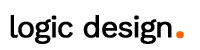Remote Support
Share Your Screen and Mouse
Only join when directed by our technician.
- Click the “Download Remote Support” button.
- Once downloaded, “Run” the app and accept prompts.
- Type in your name when prompted.
- Our agents will connect to your screen.
Software requires a PC (Windows or Mac) to run, tablets/phones are not supported.